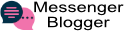Facebook Likes Vs Follows: What Is The Difference?
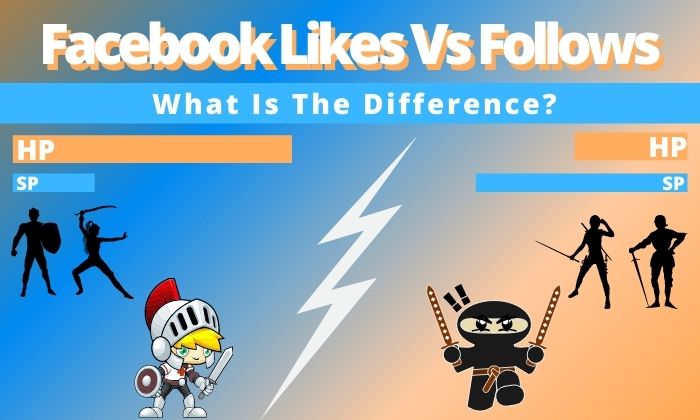
The world of social media marketing is becoming more and more competitive, creative and full of new technology.
There are many facets to it, but the most important aspect is how you are viewed by the social media websites such as Facebook.
Facebook has about 2.78 billion monthly active users and reaches 59% of the world’s social network population. It's one of the most visited websites and the most downloaded apps ever.
As we all know, Facebook has these so-called likes, which helps us spread our message and also shows others how many likes we have.
It’s a very clever way to also show proof to our new customers that the services we offer are validated by other consumers.
Another thing about Facebook is that there are people who follow our pages, which in turn helps us to be better at spreading the message.
With this method the customers who have previously purchased our offers are helping us validate our business through Facebook as well as helping our presence grow, bringing brand awareness to others.
So, what is the difference between likes vs follows?
What Are The Advantages Of Using Facebook Likes?

Likes are a type of engagement that lets people share their approval for something. Facebook is the world's leading social media platform, and Facebook likes are an excellent way to gain traction on your content.
Facebook's algorithm determines what appears in your news feed, and by liking their posts, you are more likely to see them again.
When you see that someone liked your post, it can be interpreted as them giving you a stamp of approval.
You can also like posts directly from other pages as well if you want to show your support for them. Likes are a valuable but inexpensive form of engagement for advertisers and brands looking to build their online presence.
 How to Use a Facebook Like Effectively on Your Page's Posts?
How to Use a Facebook Like Effectively on Your Page's Posts?
A Facebook Page fan like is an acknowledgement of the post and is a form of social validation. The higher the number of likes on a post, the more valid that post appears to be.
If you are looking for more likes, you should pay attention to the type of content you are posting. People like posts with pictures and videos in it because they feel that these posts have more substance.
It all starts with a headline that captivates readers and invites them to click into your content.
Once they do, they can engage with your post by liking it, commenting on it, or sharing a link on their timeline with their friends and followers.
The Facebook like button on your posts is one of the best ways to grow your page. It can be used for many different purposes and it's very easy to set up.
All you need to do is open the "Page" tab in your Facebook profile app, then select "Edit Page." Click on "Add a Page Element." Then, click on "Like Button."
You'll have to give it permission by selecting "Allow," then click on the green button. That's all there is to it!
This is considered to be a Facebook business page and every business needs one to grow their presence online.
What Are The Advantages Of Using Facebook Follows?

Facebook follows are a great way to help build up your social media presence. They work by allowing people to follow you on Facebook if they like what you post.
This means that when you post something, it will be visible to your followers and the people who follow you.
The beauty of this is that the people who follow your page will see a notification about your post and so they may not even have to visit the account itself to see your posts.
This can make it easier for them to find out about things quickly and it also helps with engagement because they don't need to visit the account itself- just waiting for notifications is enough.
To ensure that the people who follow you are interested in the content that you post, make sure to keep up with their posts and interact with them in other ways like liking and commenting on their posts or posts related to topics they are passionate about.
How To Use A Facebook Follow Effectively On Your Page’s Posts?

The Facebook follow button is used to “follow” pages and get notifications about new posts. It helps brands reach their current fans and find new ones by displaying a notification on a user’s Facebook timeline.
Users can also use the Facebook following button to get updates from pages they have already liked, which is a shortcut for liking the page without having to go through the process again.
There are four types of Facebook marketing follows: Personalized, Journeys, Interested and Custom Audiences.
Personalized follows
Let business managers target people who have liked a competitor or those who like similar products and services.
Journeys follows
Allow brands to keep in touch with customers who are at different stages of the purchase funnel.
Interested follows
Allow users to see content from other pages.
Custom Audiences
Is an ad targeting option that lets you find your existing audiences among people who are on Facebook.
Best Times To Do A Facebook Post?

With the new Facebook algorithm changes, Facebook has been making it harder for businesses to reach their followers by using organic reach posts. As a result, there are a lot of people who are wondering what the best time is to post on Facebook.
The best time to do Facebook organic posts (not Facebook ads) in my opinion is when you have something to say and it would be relevant to your audience.
Original content will take you further and will help you build more credibility for your business.
If you like to automate and schedule your post for a future date go to Facebook Creator Studio it is completely free by Facebook just make sure to create one or many fan pages to be able to use this feature.
This social strategy is being used by small businesses accounts all the way to big corporations to keep their Facebook active by using: video content such as Facebook story, quote cards, a catchy headline sentence to engage comments and likes, etc.
I personally recommend publishing on a daily basis by using the automation power of Facebook Creator Studio.
Conclusion
Facebook follows as well as Facebook likes are very important to increase Facebook engagement which will allow your post to reach more people after the new updates that Facebook has actualized recently.
The more you engage with other Facebook groups and deliver good ideas and useful information to the Facebook user, as a token of appreciation they will most likely send you a friend request.
This will increase your number of followers and the number of likes on your future Facebook post on your personal page or your Facebook brand page, fan page.
Overall, a business with higher posts, engagements, likes and followers will always be on top of those with lesser numbers.