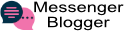Facebook Groups: How To Post A Pin For Marketing
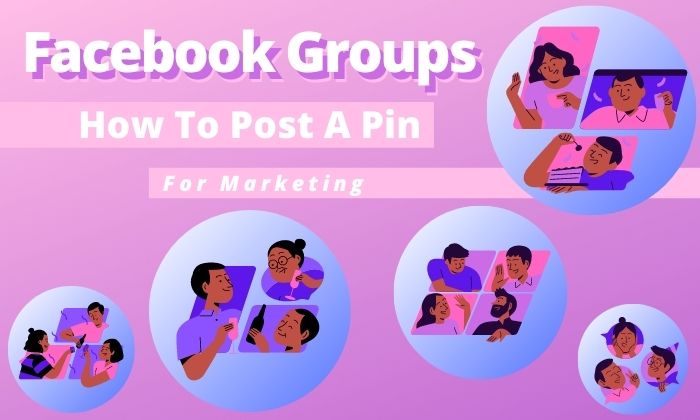
How to sell on Facebook Groups here!
A popular method to promote your Facebook posts is pinning them as a post to a group, this is done with the intent of capturing your community's attention to lead them down a sales funnel.
This marketing method generates more leads for your list with the purpose of retargeting them again through email marketing to eventually get the Facebook group member to purchase your offer.
The sales are done inside the email marketing campaign once the Facebook member opts in with their email to your email list. The email sequence should be about how the “thing” they opt-in for can impact their life.
As with any social media tactic, it's important to consider where your market congregates and the audience you're targeting.
Facebook is a social networking site where you can also connect with friends and family. You can send them messages, see what they're up to, and more.
Overall, this blog post will tell you what Facebook group is as well as how to set up a pin post, among other best practices for an effective strategy.
What Is A Facebook Group?

Facebook groups are communities of people who share the same interests. These communities are created to help people connect, find others with similar interests, and interact with each other in a shared space.
Anyone can create a group, and anybody can join it.
Facebook groups are categorized into different sections like organizations, professionals, personal interests, etc.
There are general features like posting photos and videos, creating events, and sharing links or polls; there are also unique features for each category of Facebook groups.
Also, some groups on Facebook are open to the public, and some are listed as private, and the only way to access them is either by invitation or by having the administrator of the group accept you manually if you request to join the group.
To access a Facebook group, go to the search bar, type in something you're interested in, and click on groups. This will show you the groups related to what you typed in and all you have to do is click to join the groups.
To create a group, go to the drop down menu (upper right corner, the icon is a 3x3 dots) of your personal profile and click on group.
Here is where you’ll create: a name for your group, set it up for public or private, and invite friends if you like. You can also go to the settings and set it up to your preferences.
Why Marketing For Facebook?

Facebook is the most popular social media platform. The reason for this is because it's an easy-to-use platform that allows people to stay connected with their family and friends.
It also has a number of features that make it easier for users to sell products or advertise their business.
Marketing on Facebook can be extremely cost effective and provide a great return on investment.
Not to deviate from the main topic, but one of the easiest ways to start your own marketing campaign is by creating a Facebook page for your company or product and then using paid ads to promote your page in order to reach new audiences.
Marketers have the ability to target audiences based on demographics, psychographics, and interests, which makes it easy for them to reach their desired audience. Marketers can also use Facebook ads to generate leads or sales for their company.
One secret when it comes to Facebook ads is that you can select a custom audience that has engaged with your group posts and/or business page to target similar people who may also enjoy the same type of content to acquire more leads and sales.
How To Post A Pin In Facebook Group?
video by millionaire mum
1.- Go to Facebook and select a group you created or create a new group and give it a name.
2.- Write a Facebook post like you would normally do but with the purpose of having a call to action for your Facebook group members.
3.- After you post your post on your Facebook group, go to the post you recently posted and click on the three dots and click “pin to announcements.”
4.- Announcements are the new way to say “post a pin.” You can have multiple announcements inside your Facebook group.
5.- New members and current members should be able to see your announcements immediately on the top of the page of your Facebook group.
What Not To Do When Pinning Posts On Facebook?

Don't pin post everything on your website on Facebook. This is spammy and may even leave your Facebook group.
Pinning posts with too much text. People nowadays want something easy and fast to understand instead of reading multiple paragraphs.
Not adding any kind of exclusive new content, incentive. People like receiving something unique for being part of your Facebook group, without this factor, most members will not take any sort of action.
Conclusion
As an administrator of a Facebook group it is very important to have a very clear pin post with a call to action to send one of your Facebook members down a sales funnel.
The purpose of pinning a post for a business owner, entrepreneur, or marketer is to acquire the lead email to promote an offer to close the sale through email marketing
Overall, I hope you found this blog article useful to create your own Facebook group as well as to know how to pin a post, which now Facebook is calling "announcements.”.