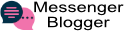Copy Instagram Captions and Comments Super Easy
Turn Your IG Followers Into Buyers Here >>>
Instagram is the most popular photo-sharing social network in the world, and with over a billion photos shared each day, it's no wonder why. The problem, however, is that Instagram captions and Instagram comments have a code built into them that does not allow the user to copy the text.
We can clearly write an Instagram caption on our photos and videos as well as read them when we publish them, yet we cannot copy the Instagram text like we can on a post on Facebook or a Youtube description.
It becomes frustrating when we see a link on our Instagram feed from a friend or an influencer who wants us to go to a website, but we can’t copy and paste it to our mobile browser to reach the site.
As crazy as this may sound, many Instagram users go to the Google Play Store (if they have Android smartphones) or the Apple Store (iPhone users) to download paid apps just to access the Instagram comments and Instagram captions to copy the text.
It’s true that nowadays we want everything to be made easier for the users when it comes to online shopping, copy and pasting a link, saving photos and videos to our smartphone, share important text messages with friends and family, etc.
The solution is not to go to the app store and start swiping your plastic card like a ninja to get these app tools.
In this short blog post, I will show you how to use your laptop (not your smartphone) to grab the Instagram text and do whatever you wish with it: save it, transfer it to your smartphone, etc.
How To Use A Laptop To Copy Instagram Post’s Text.
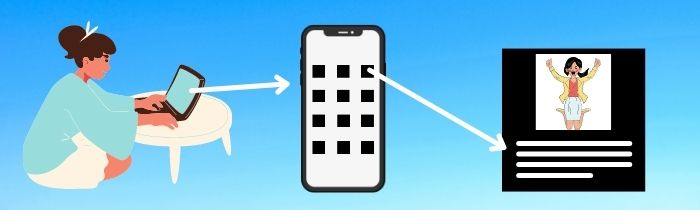
Instagram on a mobile device won’t allow you to copy text messages that have already been published on any IG account; however, this “rule” does not apply on a laptop or on a desktop computer.
I am using google chrome on my computer but I am sure you can use your preferred browser.
Here are the 7 simple steps to follow:
1.- Go to www.Instragram.com
2.- Find a post you like
3.- Copy the text
4.- Open and save it on your notes (this step is optional to back up a copy of your notes)
5.- Email it to yourself
6.- On your smartphone, access your email inbox
7.- Mission accomplished, you did it.
This process should not take more than 60 seconds once you go on instant from your laptop or desktop computer.
Almost forgot, you can do the same when you open Instagram direct messages from your laptop as well.

Conclusion
The method described above can be used to copy profile URL, profile bio, Instagram link on a published post, plain Instagram photo caption or video caption text and anything else you can think of.
This method does not apply on Instagram story, notification bars, Instagram Reels, Instagram filters, etc.
However, if you would love to take your Instagram Optimization to the next level, I recommend to read this next blog here to always be ahead of the competition.
Overall, it is possible to copy text messages without having to go to the app store to pay for and download an app for this function.